If you want to add a hyperlink within the content of your site, select the text you would like to use as your link, and click the Insert/Edit link button in your toolbar.
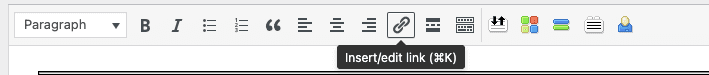
You will be prompted to enter the URL/web address of the web page that you’d like to link to. You can enter a title for your link here as well. Occasionally, you may want to make it so that the page your linking to opens in another browser window. This ensures that if someone clicks a link to an external site, they do not navigate away from your own site. Your site will stay open, and the additional link will open in a new browser. To enable this option, check off “Open link in new window/tab.”


