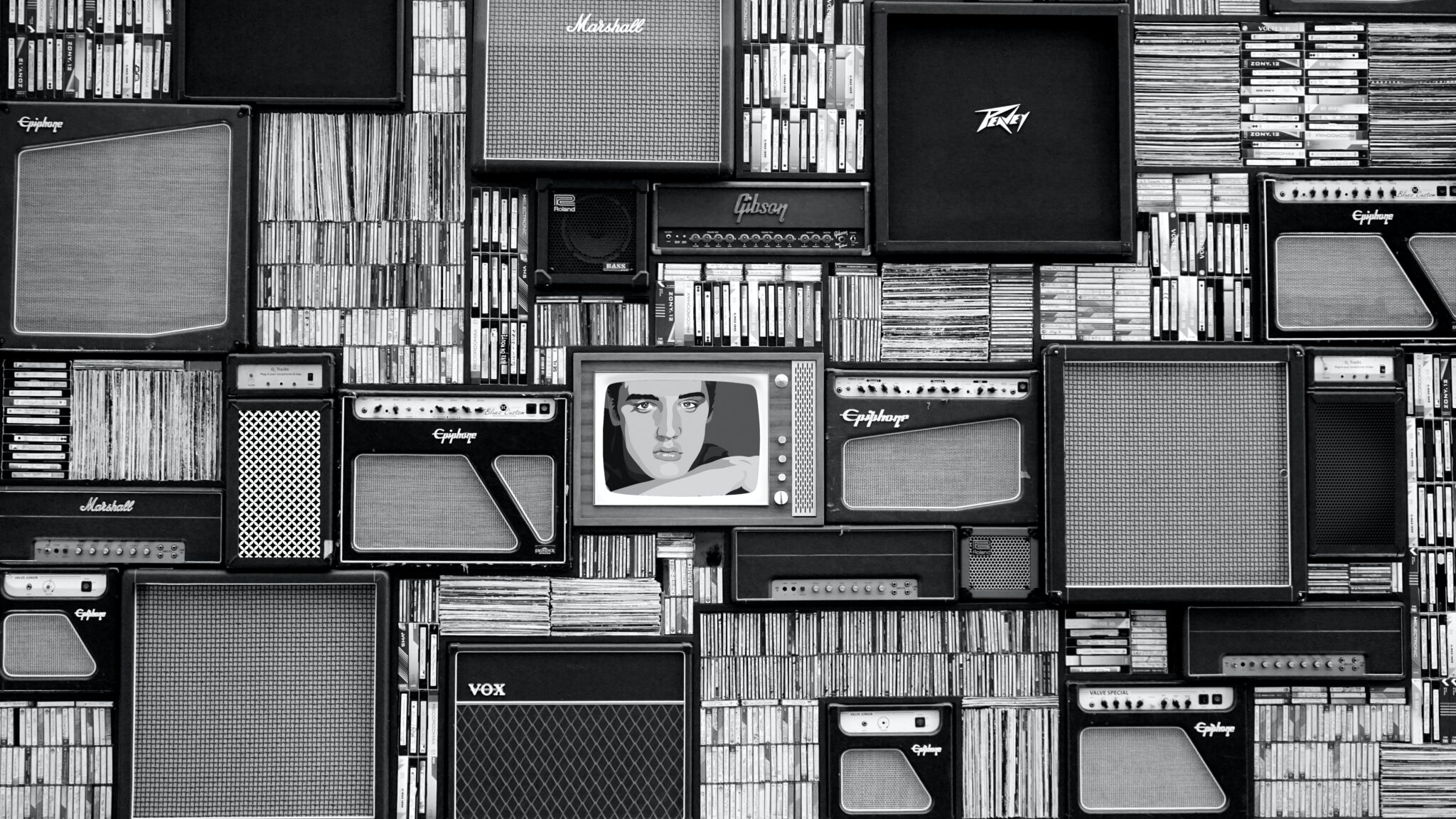Adding Media to Your Post or Page
Navigate to a post or page in your WordPress Dashboard. You can add media to the content area through the Upload/Insert button.

Clicking the button will open the Add Media window.
To select an image that is already within your Media Library, click on the “Show” link next to the desired media. Your screen will display various information about the selected file.
From this view, you can give your image a title, alternate text, caption, description, set alignment, and specify a desired size.
Click the “Insert into Post” to add your page or post. Your file should appear within your content!